![]()
Amazon KDP (Kindle Direct Publishing) is an excellent platform to get started, if you’re an author looking to publish your book. With Amazon KDP, you can reach readers worldwide without any upfront costs. This guide will walk you through everything you need to know about publishing on Amazon KDP, helping you make informed decisions every step of the way.
![]()
Step 5: Upload Your Manuscript and Cover
- Manuscript: Upload a properly formatted file (EPUB is recommended for best results). Make sure your file has been proofread and formatted for Kindle devices.
- Cover: Upload a high-quality cover image. Consider hiring a professional designer if you’re unsure about creating a cover yourself.
Step 6: Preview Your Book
- Use the Kindle Previewer tool to see how your book will look on different devices. Double-check the formatting to ensure it looks professional.
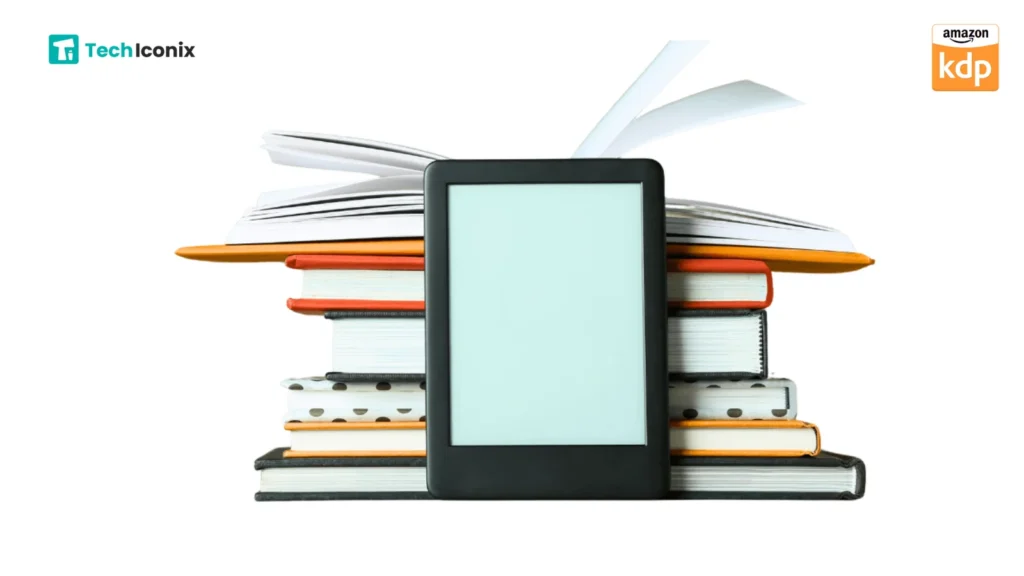
Step 7: Set Your Pricing and Royalties
- Pricing: Set your e-book price between $2.99 and $9.99 to qualify for the 70% royalty rate. Prices outside this range will earn a 35% royalty.
- Territories: Choose your book’s distribution territories. Opt for worldwide rights to reach the broadest audience, or select specific countries.
Maximizing Your Book’s Potential with KDP Select
KDP Select is an optional program that can give your book a significant boost. Here’s a quick breakdown:
Pros of KDP Select:
- Paid per Page Read: Earn money for every page read in Kindle Unlimited.
- Exclusive Marketing Tools: Access promotional tools like Kindle Countdown Deals and Free Book Promotions.
- Reach Kindle Unlimited Subscribers: Increase your book’s visibility and potential for reviews.
Cons of KDP Select:
- Exclusivity: Your e-book must be exclusive to Amazon for 90 days, limiting your ability to publish elsewhere.
- Content Restrictions: You can’t share more than 10% of your content elsewhere during the exclusivity period.
Publishing Beyond Amazon KDP
While Amazon is a powerhouse, it’s wise to consider other platforms to maximize your reach. Here’s how you can go beyond:
- Aggregators: Use services like PublishDrive to distribute your book to multiple platforms, including Apple Books, Kobo, and Google Play.
- Direct Publishing: You can also publish directly on other platforms to maintain control and potentially earn higher royalties. (Note: You can’t promote your book on other platforms while enrolled in KDP Select.)
Tips for Success
- Proofread: Ensure your manuscript is free of errors to maintain a professional image.
- Market Your Book: Use Amazon Ads and Author Central to promote your book and build your brand.
- Seek Reviews: Encourage early readers to leave honest reviews to boost your book’s credibility.
Common Mistakes to Avoid
- Poor Formatting: An improperly formatted e-book can lead to a poor reading experience.
- Weak Book Cover: A cover that doesn’t attract attention can hurt sales. Invest in professional cover design.
- Ignoring Keywords: Not selecting relevant keywords can make your book harder to find on Amazon.
Conclusion
In short, publishing on Amazon KDP is a fantastic way for indie authors to share their work with a global audience. With high royalties, no upfront costs, and a user-friendly publishing process, KDP stands out as a leading choice for self-publishing. However, be sure to weigh the benefits of KDP Select against other platforms to develop the best strategy for your book.
Ready to start your self-publishing journey? Follow this guide to set up your KDP account and publish your book today. Happy publishing!
Need expert management for your KDP account or guidance? Contact us with your questions. We’re here to help you succeed!